How to add a digital product to your service
You can add up to five digital products or downloadable content to each service or subscription.
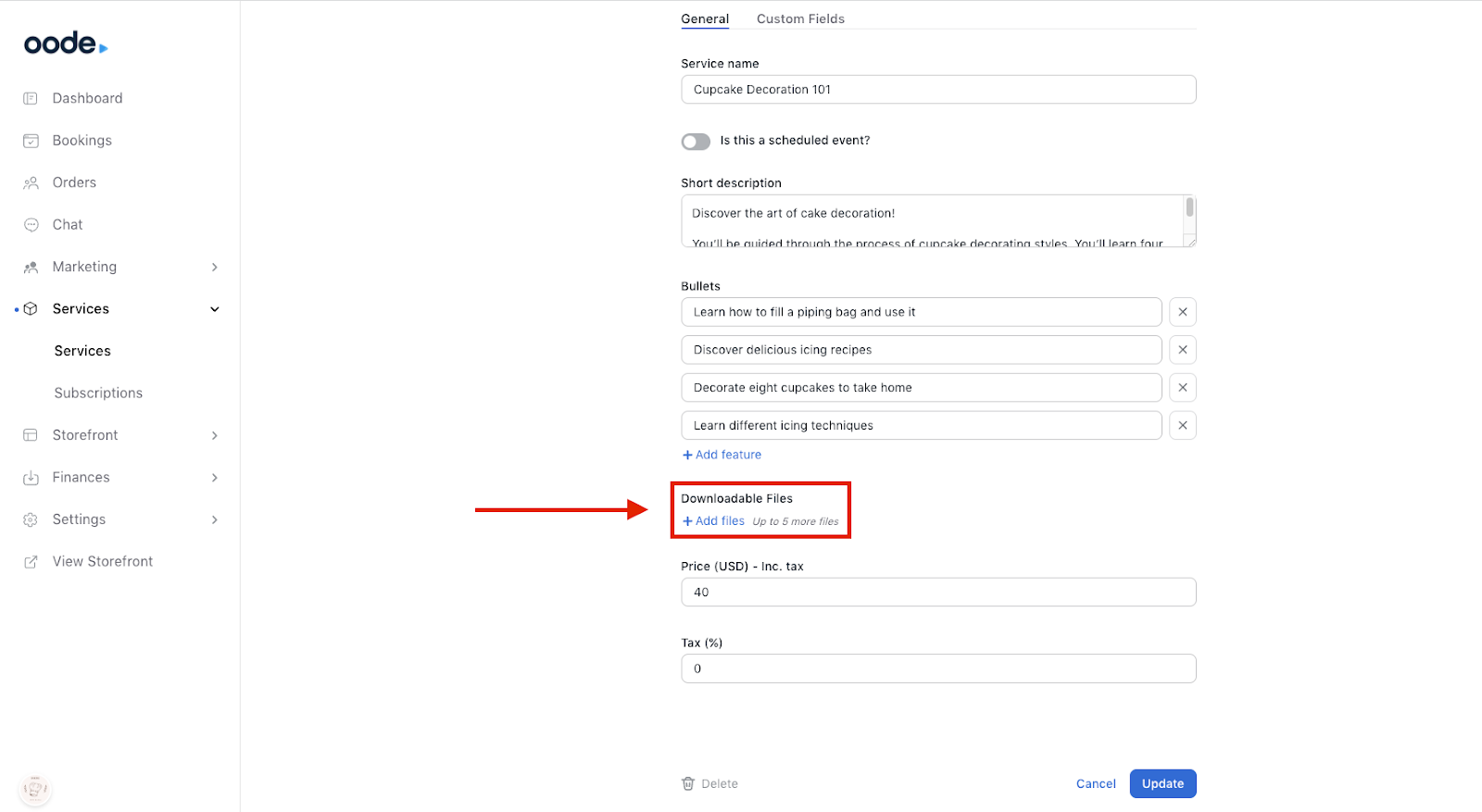
To add digital products to your service, simply go to the Services page or https://app.oode.com/dashboard/expert-service/services.
Select a service you want to add the file to and scroll down to Downloadable files.
Click Add files and select the digital product/s you want to add under the service.
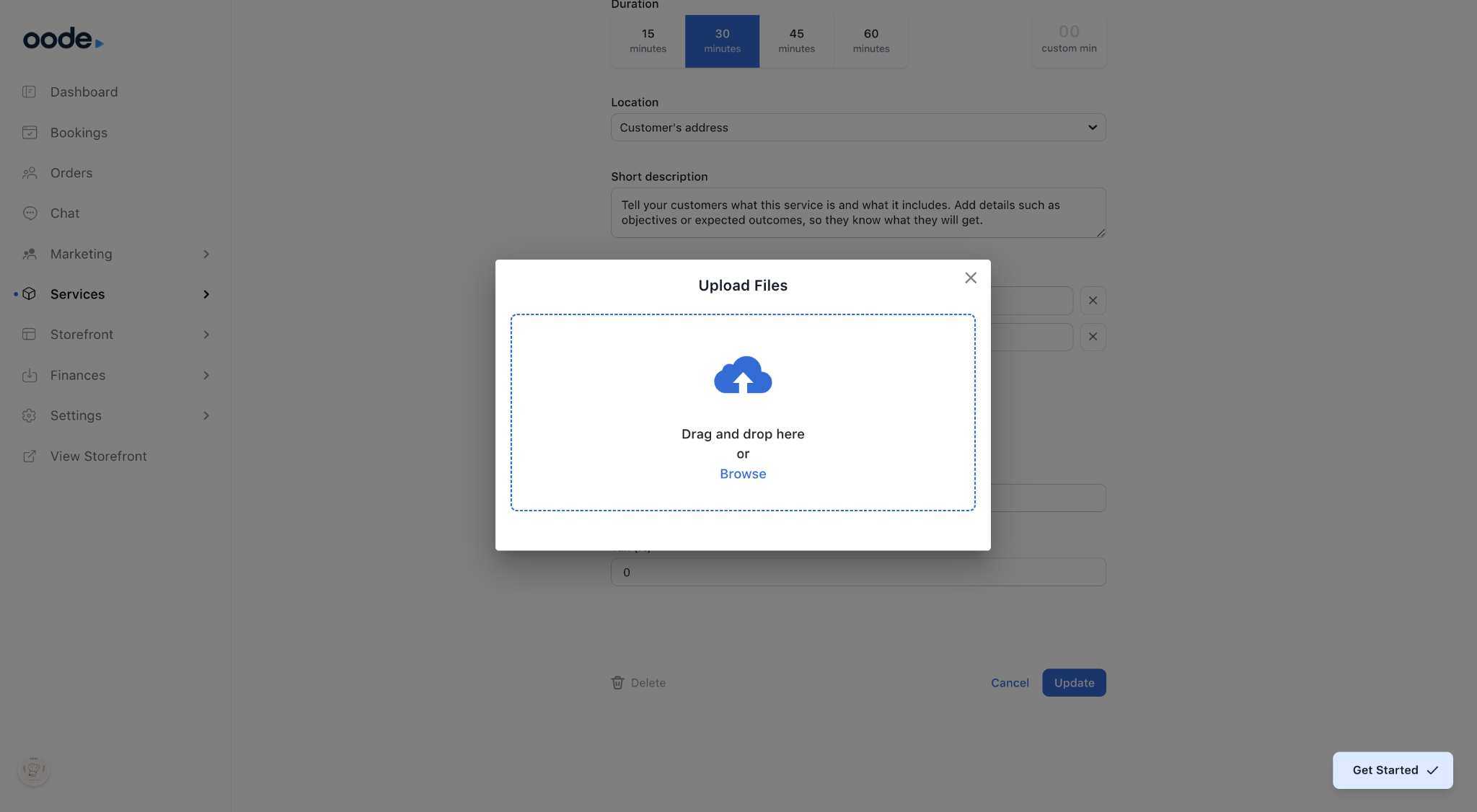
When your clients purchase your service, they will receive the download link at the checkout success screen. They will also receive the same download link in their purchase confirmation email.
Note: these download links will expire in 7 days.
