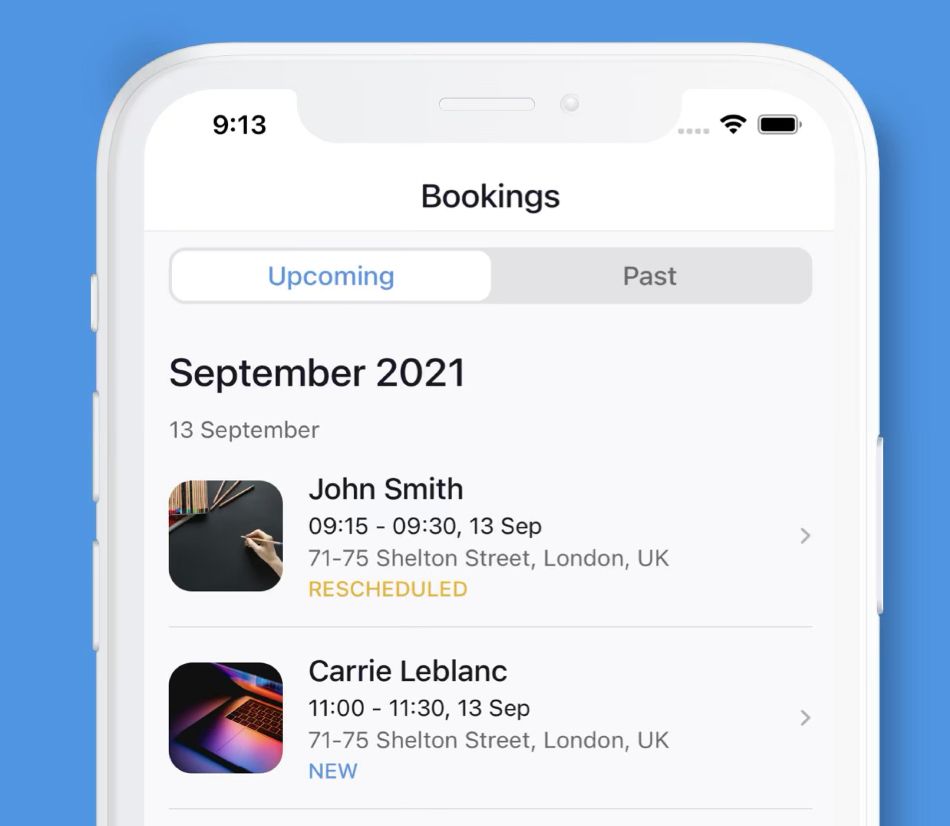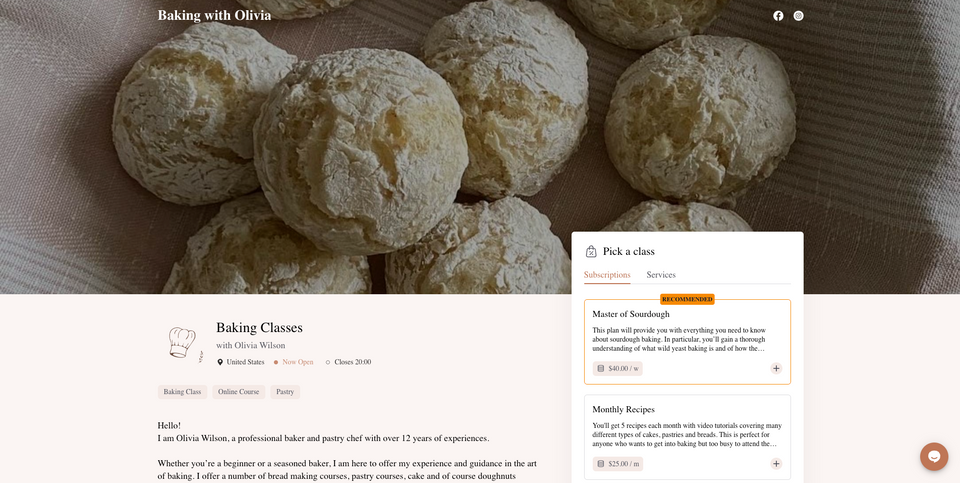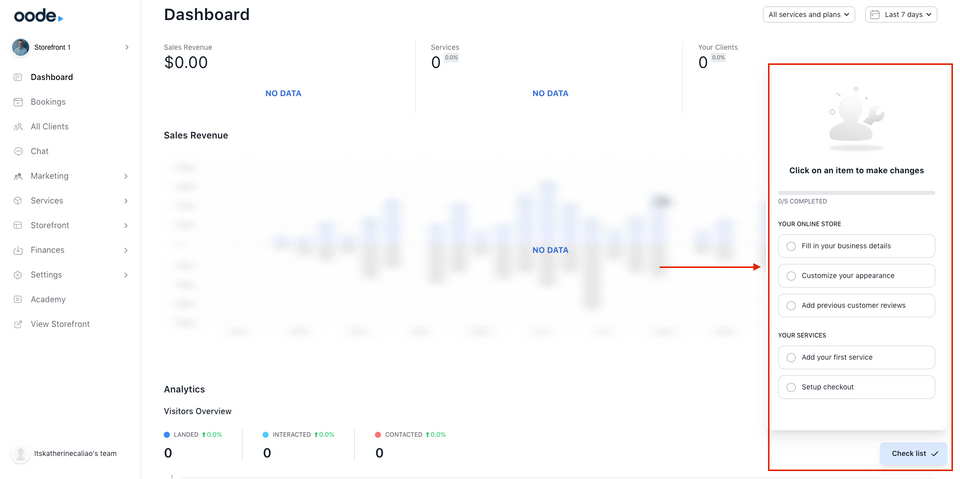Featured
Build Your Storefront
-
Create and edit your About section
-
Add and edit FAQs
-
Add and edit your contact section
-
Add and edit your social links
-
Edit your Oode storefront appearance
Communicate With Your Customers
-
Receive chat notifications via email
-
Communicate with your customers through Oode like a pro
-
Check incoming messages
-
How to add your own SMTP settings for email
-
Cannot Connect to Mail Server - Google Workspace SMTP Settings: Troubleshooting Guide
Get Started with Oode
-
Create your Oode account: Sign up
-
Start here to get going with Oode
-
Activate your Oode account with AppSumo
Manage Marketing Campaigns
-
Get to know the email campaign tool
-
Add contacts to your email list
-
Craft your very first email campaign
-
Manage your email campaigns
-
Verify sender identity
Manage Your Account
-
Set up and manage your availability
-
Add or change your Stripe, PayPal, Zoom, Google, Zapier, and Calendar integrations
-
How to change your date format
-
How to connect Oode with Zapier
-
How to change currencies after receiving sales orders
Manage Your Bookings
-
Check your bookings
-
Check your bookings via email
-
Reject a booking request
-
Reaccept a booking after rejection
-
Reschedule a booked service
Manage Your Finances
-
Manage your income and expenses
-
Create an invoice
-
Create an estimate
-
Manage your expenses
-
Upload a bill or receipt