Get to know your Oode mobile app
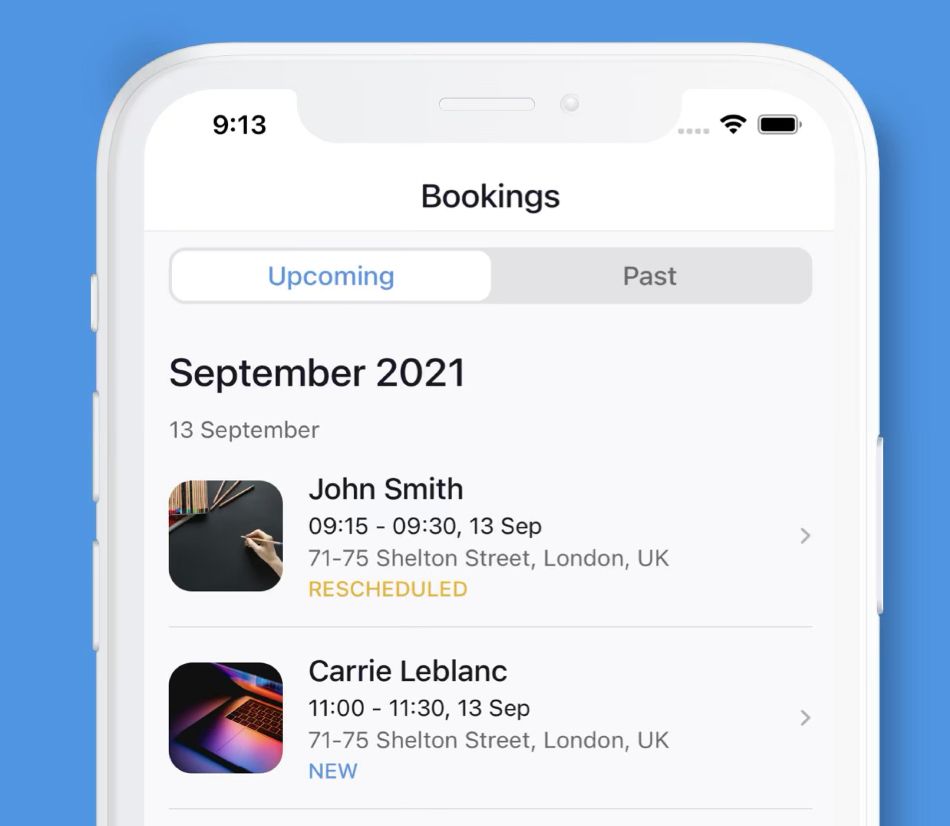
The Oode Mobile App is designed to make your business and customers more accessible to you.
The app contains the same basic features as your Oode account when accessed from your desktop computer or laptop (booking, live chat, page builder, etc.). However, with the Oode app, bookings can be reviewed and made even when you’re on-the-go. You and your customers can also enable notifications so neither of you misses any meetings or sessions scheduled for the day.
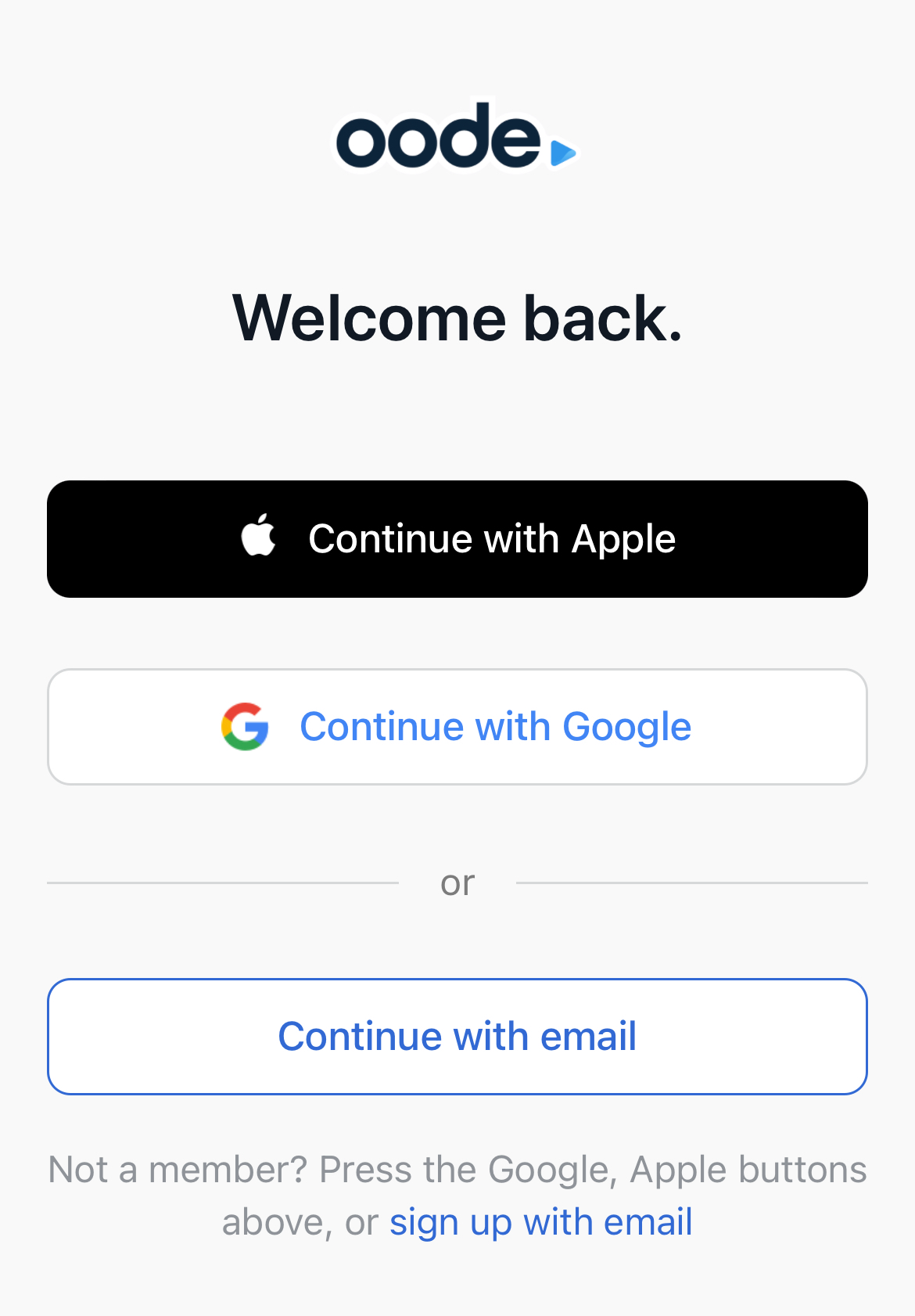
Here’s what’s inside your Oode Mobile app:
Bookings
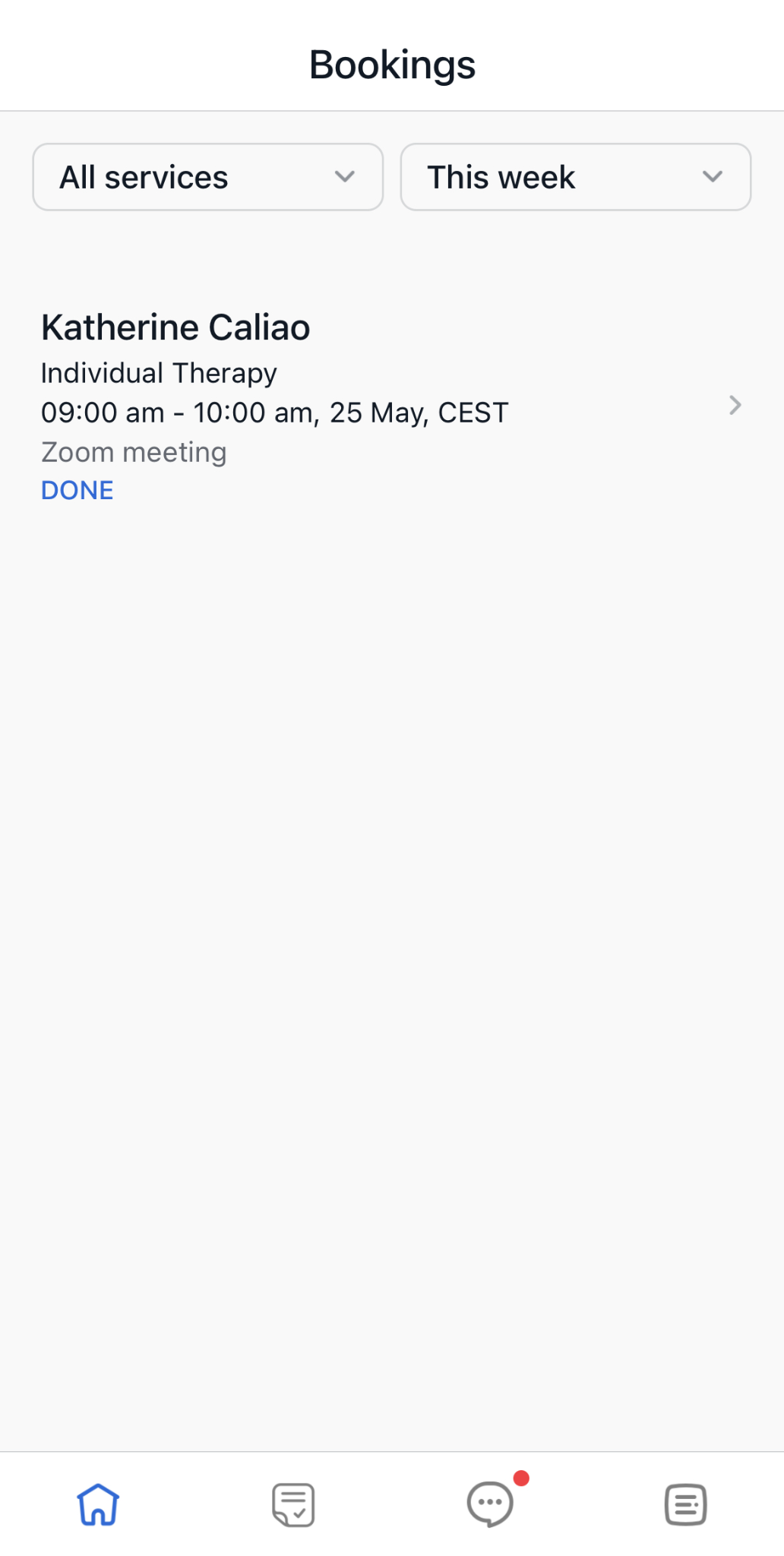
The Bookings tab is your home screen. As soon as you log into your Oode account, you will immediately see all your completed and incoming sessions, along with their corresponding schedule and location.
Customer Messaging
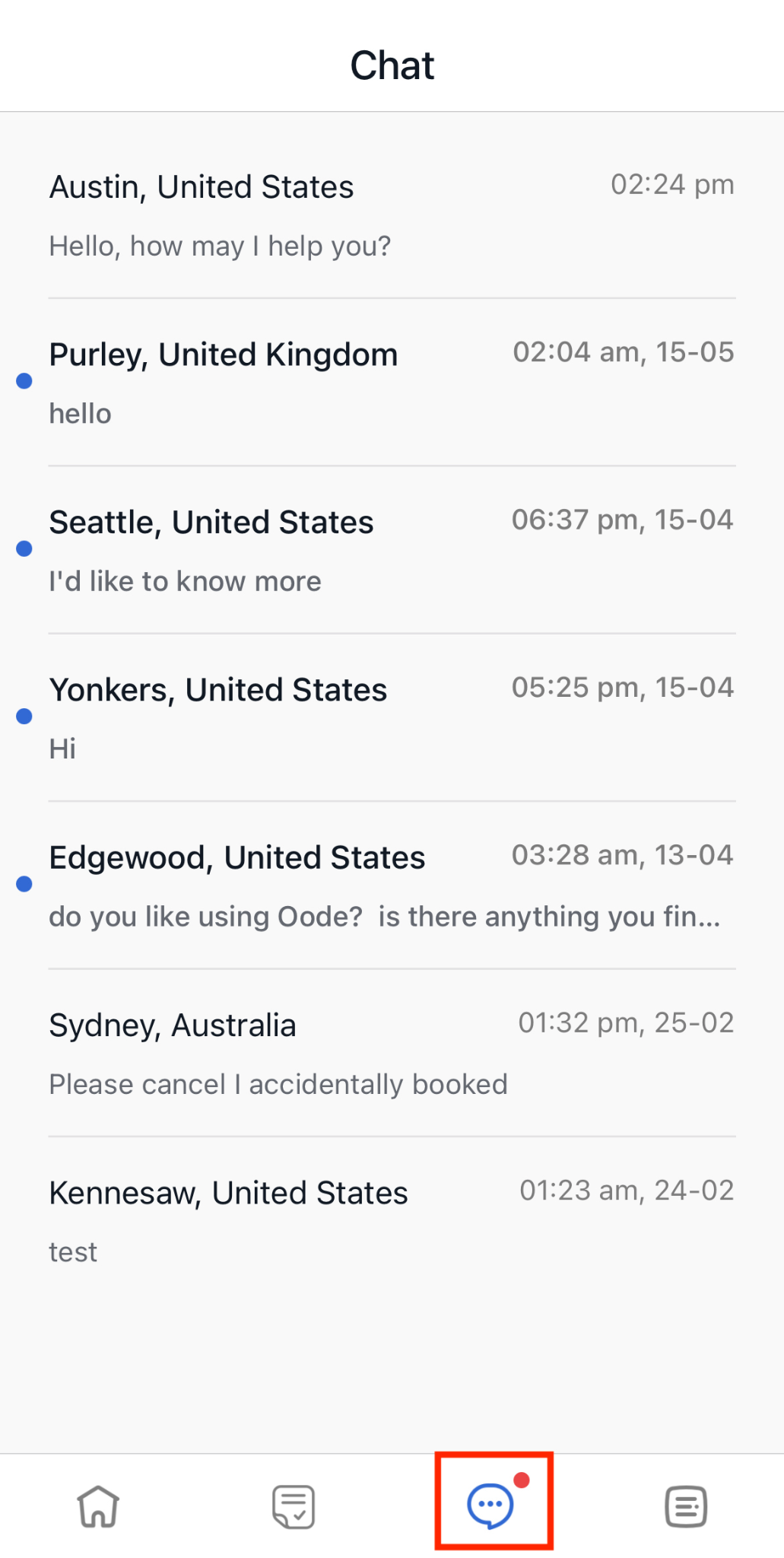
Your Customer Messaging or Live Chat tab is where you can communicate with your customer in real time.
Option
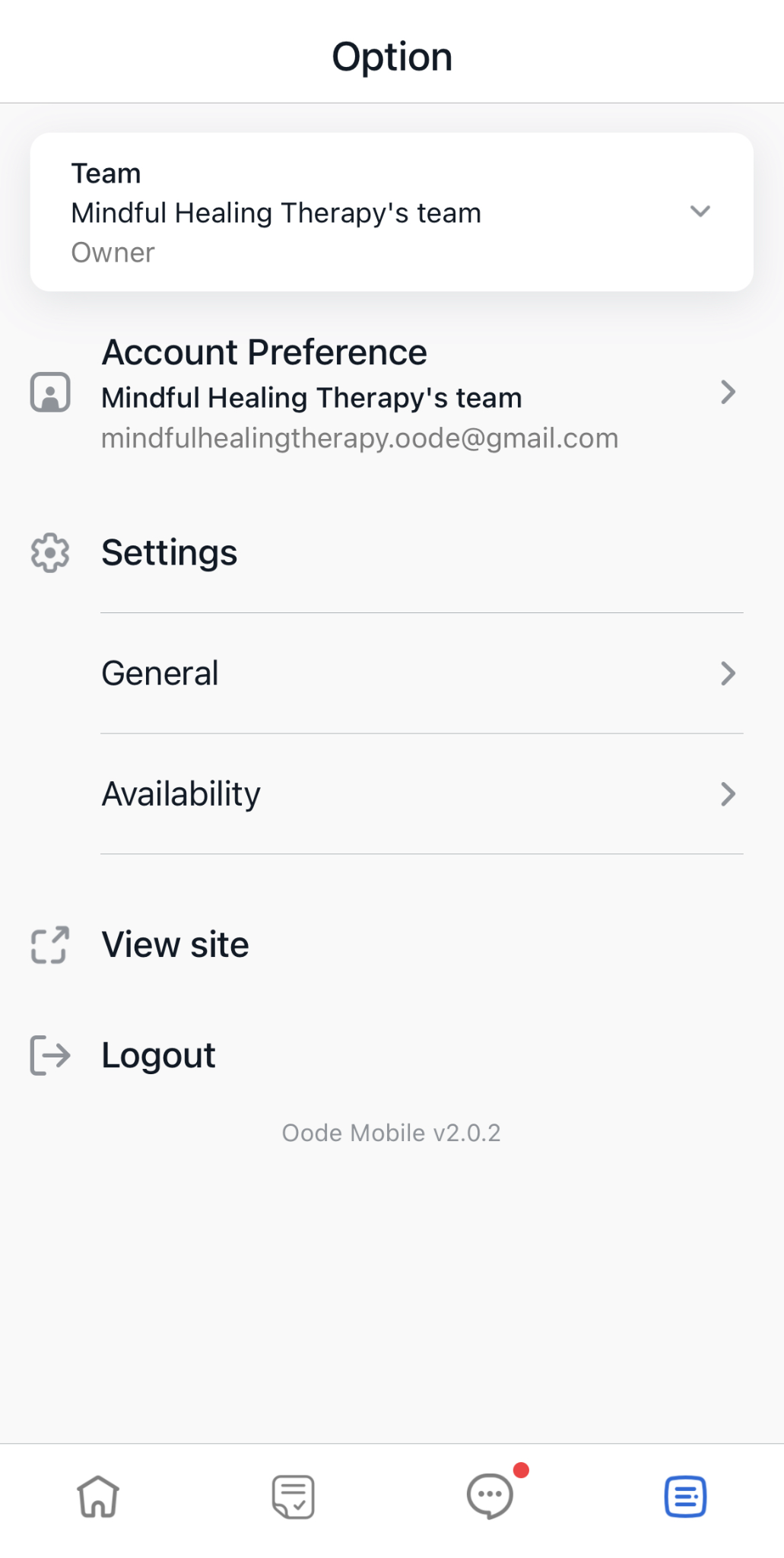
The Option tab is where you can make changes to your account from your products/services to your page appearance and account settings.
The Oode app is downloadable from both Apple App Store and Google Play Store.
