How to add your own SMTP settings for email
SMTP settings allow you to send emails to your clients from your own email address, giving you a more professional and branded appearance. If you're not sure how to set up SMTP parameters, you can contact your email service provider for assistance. Once you have your SMTP parameters, you can add them to your Oode account in just a few steps.
To add custom email settings, follow these steps:
Go to the SMTP Email settings page in your Oode dashboard. You can find SMTP under Settings, or go directly to: https://app.oode.com/dashboard/setting/smtp
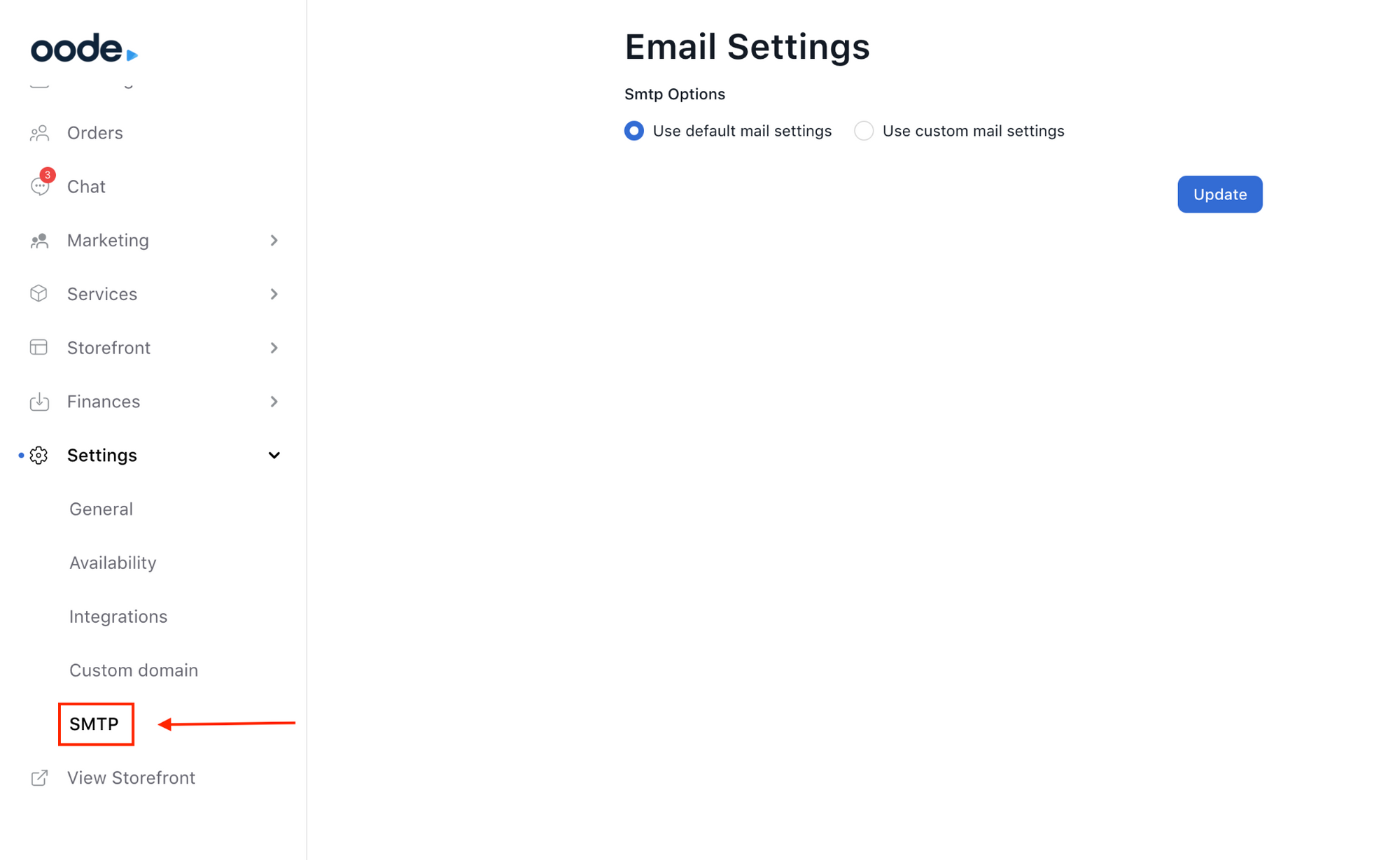
Select Use custom mail settings.
Then, input your SMTP parameters in the appropriate fields. This will include your SMTP server address, sender, username, password, and port number.
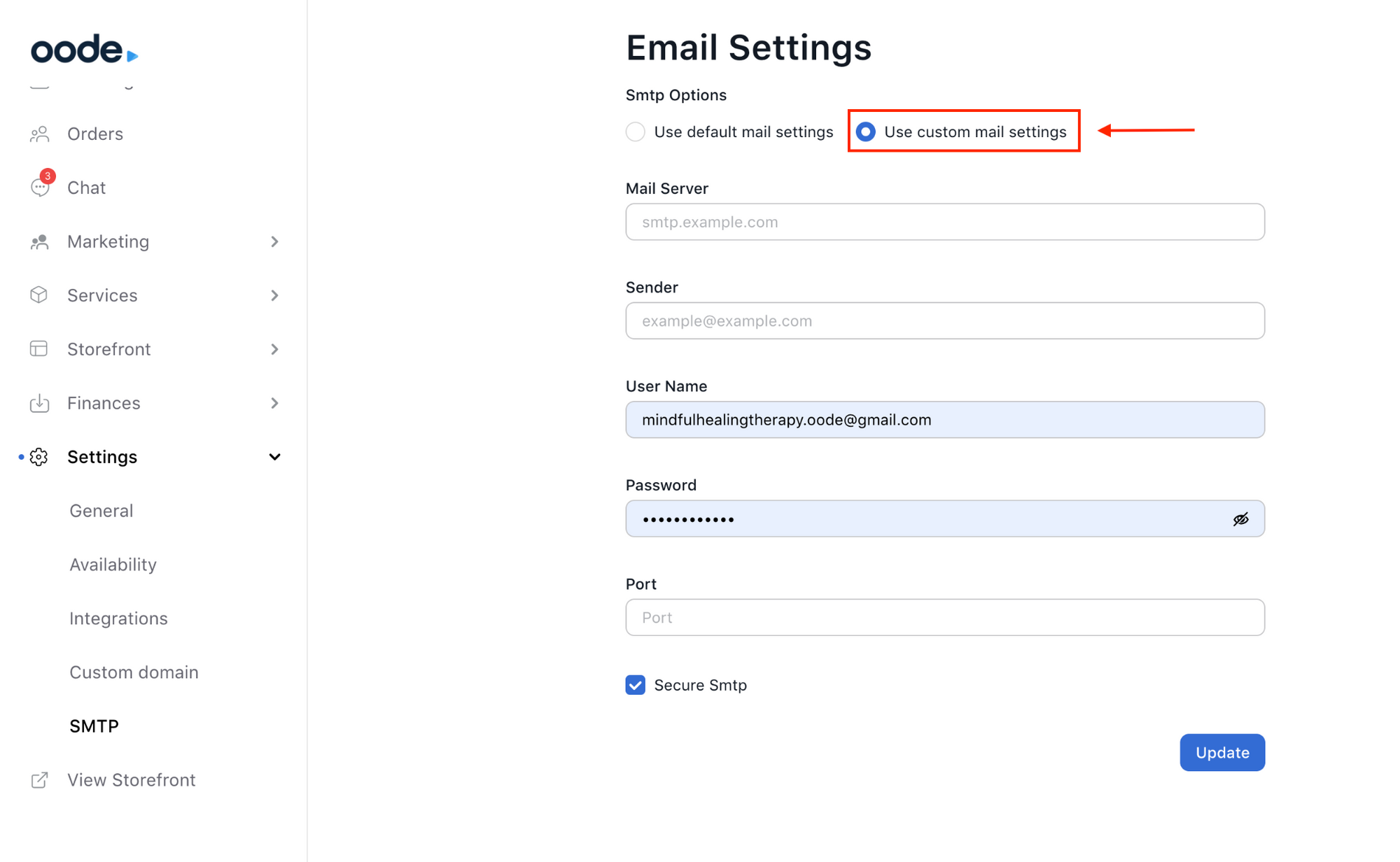
Once you have entered your SMTP parameters, click Update to save the changes.
To make sure everything is working properly, you can send a test email to yourself or another email address. The test email should arrive in less than 5 minutes. If you encounter any issues, double-check your SMTP settings and make sure they are correct.
By following these steps, you can easily add custom SMTP settings to your Oode account and start sending emails from your own email address.
