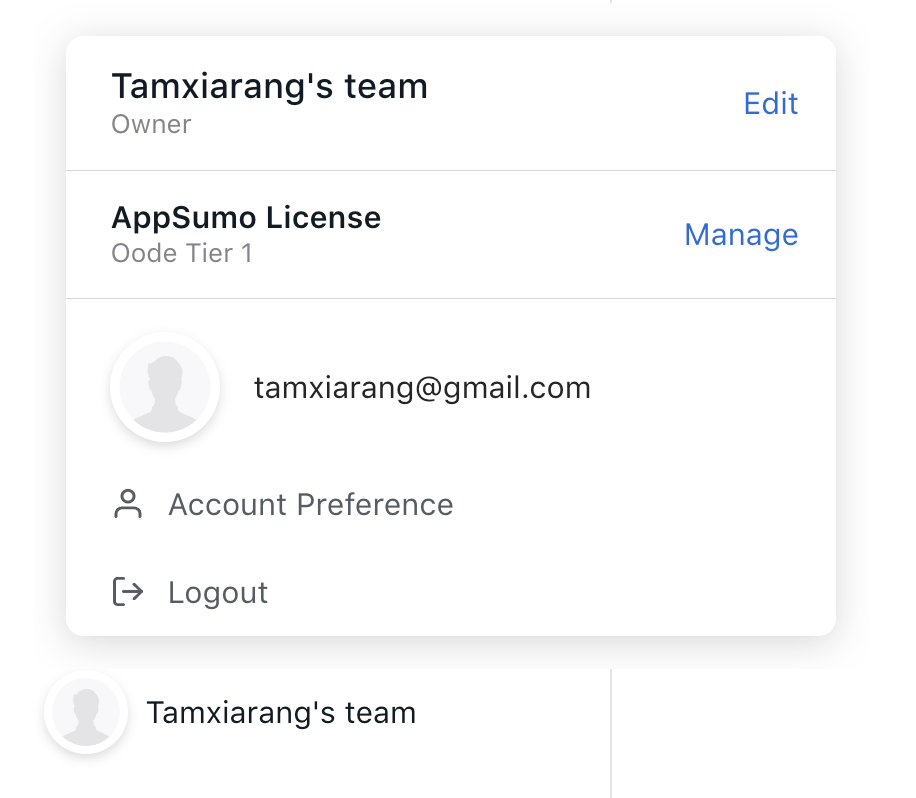Activate your Oode account with AppSumo
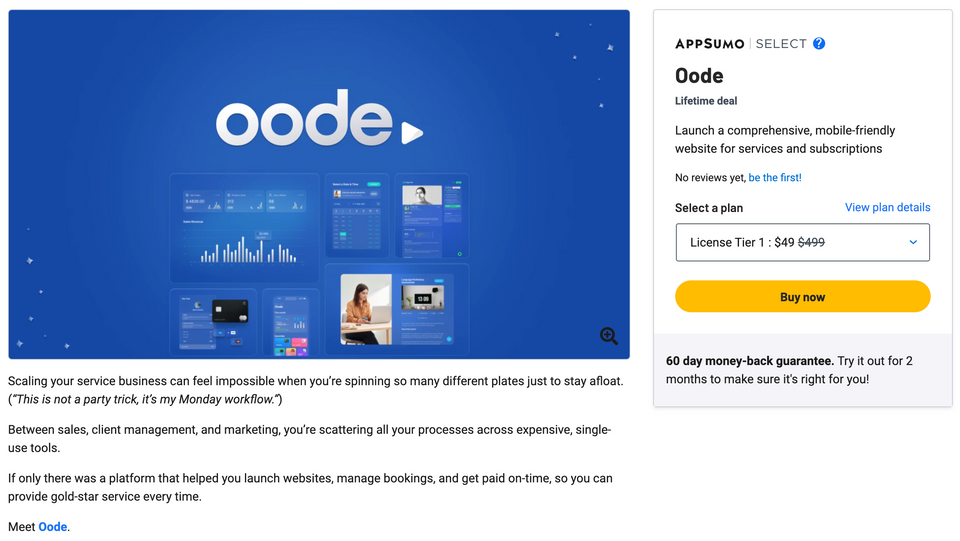
Here are the steps you need to follow to activate your Oode account if you purchased your license from AppSumo.
Buy AppSumo license
Get started by accessing Oode on AppSumo: https://appsumo.com/products/oode/
Here you can choose a plan that suits you best.
Select a plan or license tier and click Buy now to purchase.
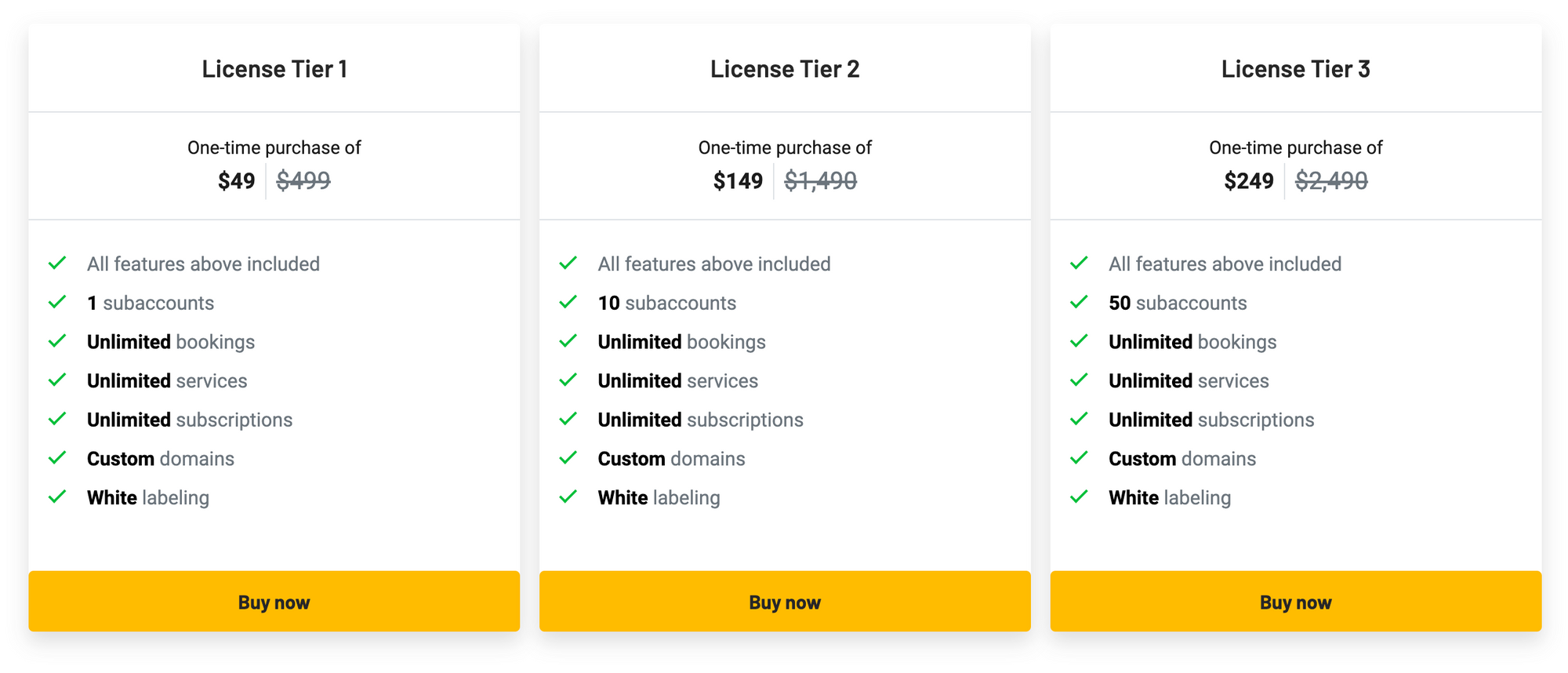
Activate AppSumo license and create Oode account
After purchasing the AppSumo license for Oode, you will be redirected to the Activate screen.
This step requires you to sign up for your own Oode account.
You can either sign up with Oode before or after purchasing the AppSumo license., but we recommend you start the journey from AppSumo to have a seamless user experience.
Once you make the purchase, you need to activate your AppSumo license so you can link your Oode account to this license.
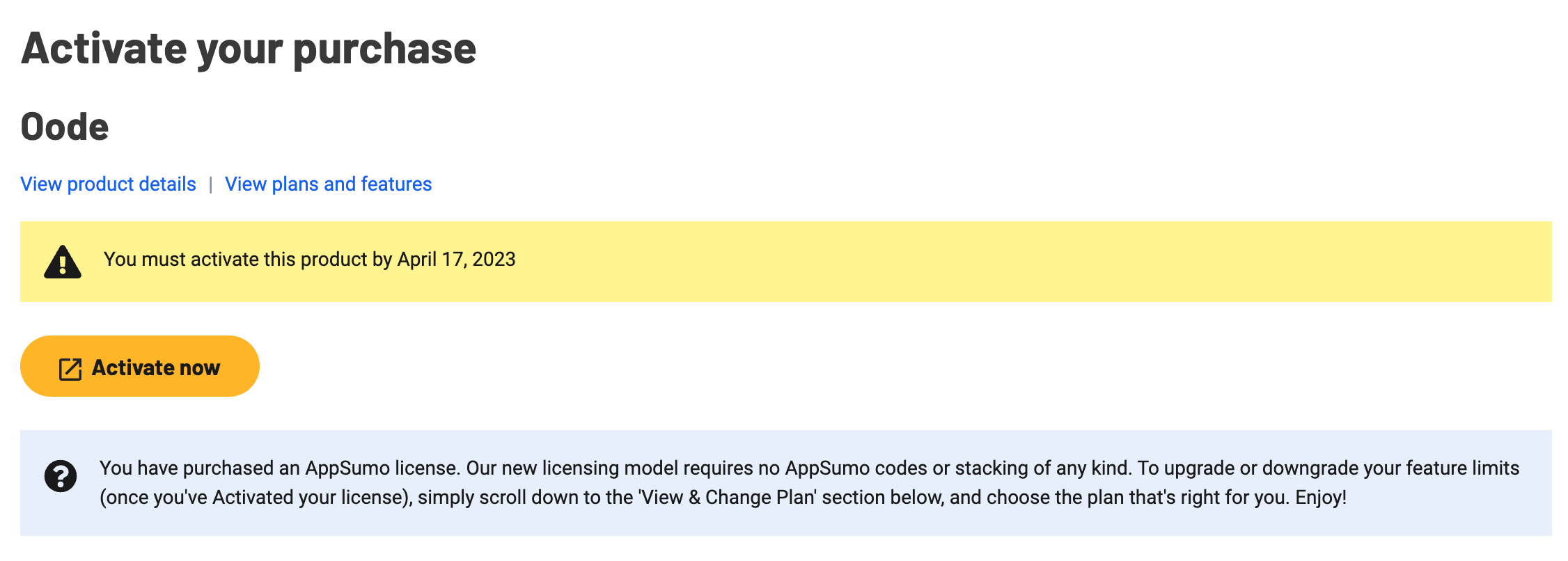
Click Activate now and a prompt will appear, asking you to enter your email address. This will be the email you will use for your Oode account.
Double-check and make sure the email address is correct, otherwise your AppSumo license cannot be linked to Oode.
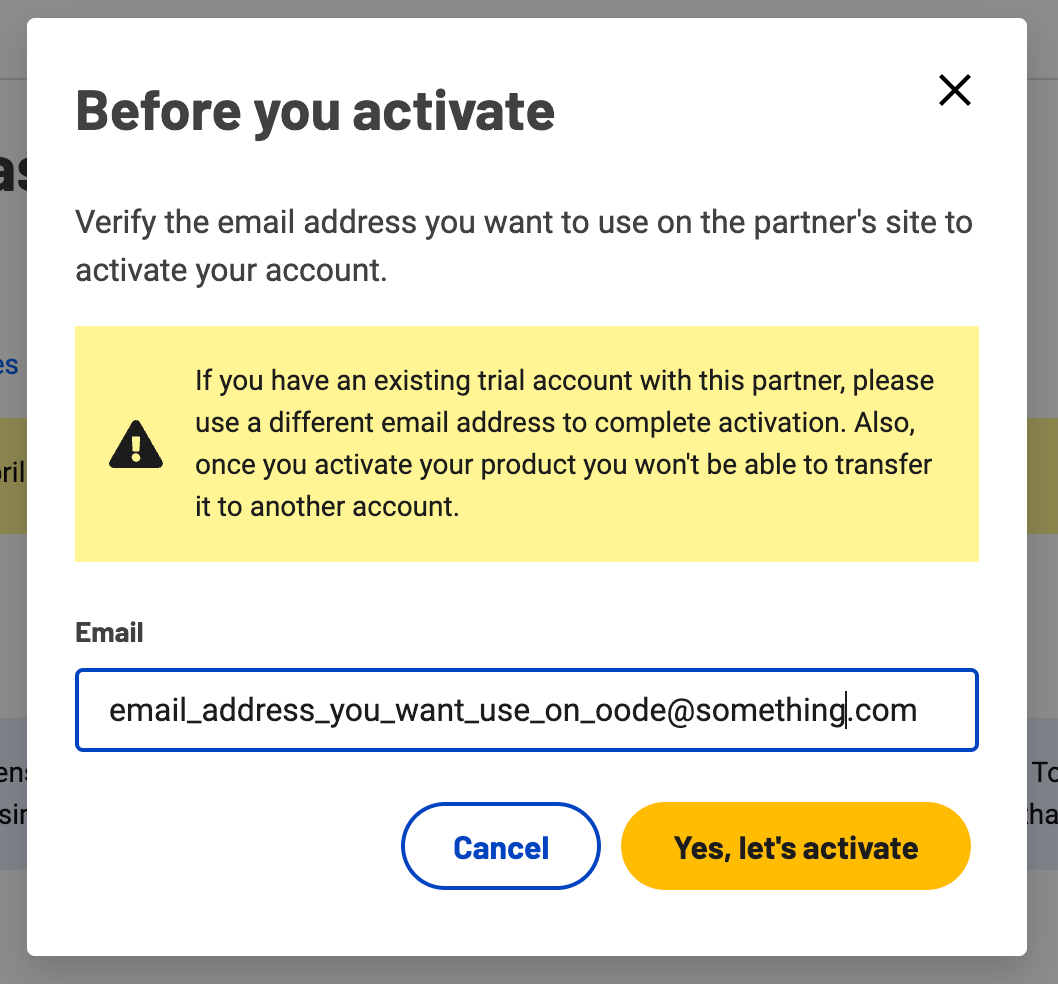
After entering your email address and activating your account, you will be redirected to Oode.
Here you can create a new Oode account or login if you have created one before.
Please note that:
- You must use the same email you activated from AppSumo
- You can sign up/login with Google/Apple but the email from Google/Apple must be the same email you activated from AppSumo
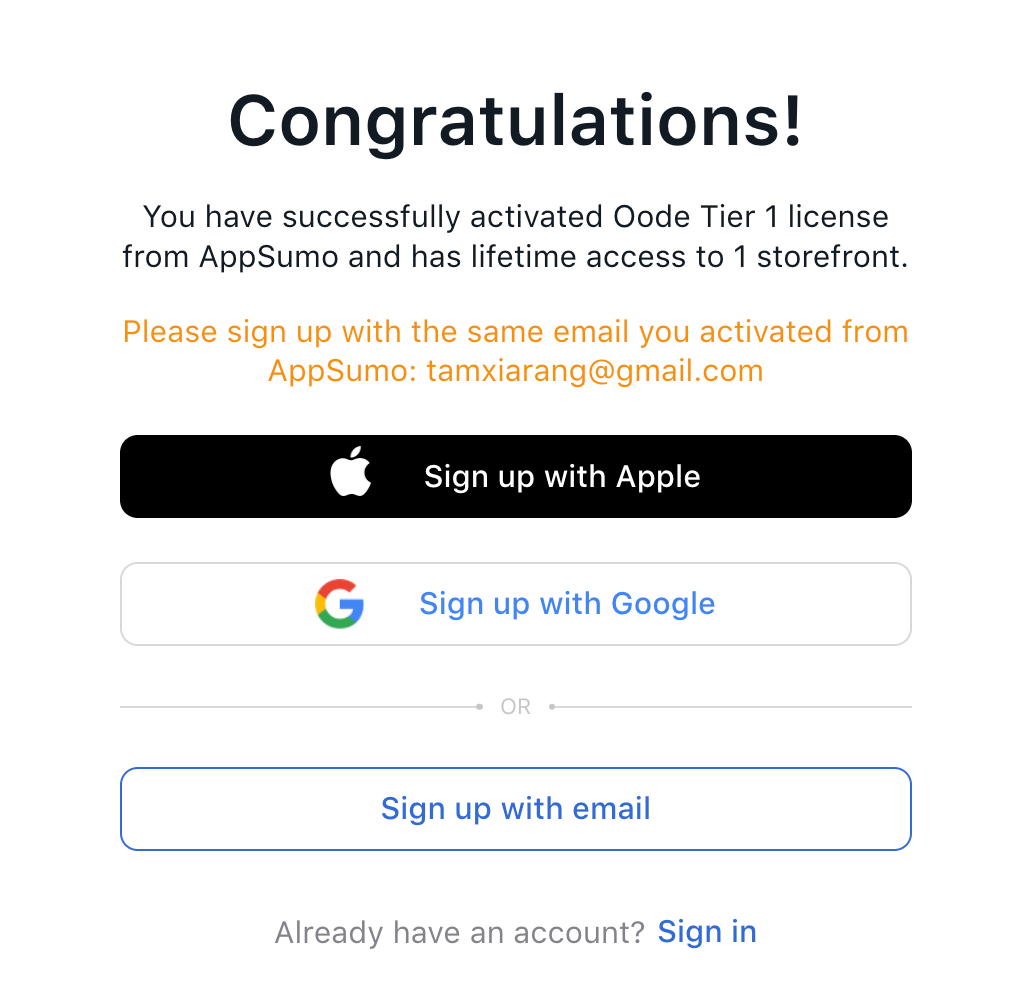
Assign AppSumo license to your team
Once you have successfully created and linked your Oode account to your AppSumo license, you can finally assign your license to your team.
This allows your team members to access all of Oode's tools and features so they can help you run and manage your storefront.
Note: this action cannot be undone. You won't be able to transfer the AppSumo license to another team.
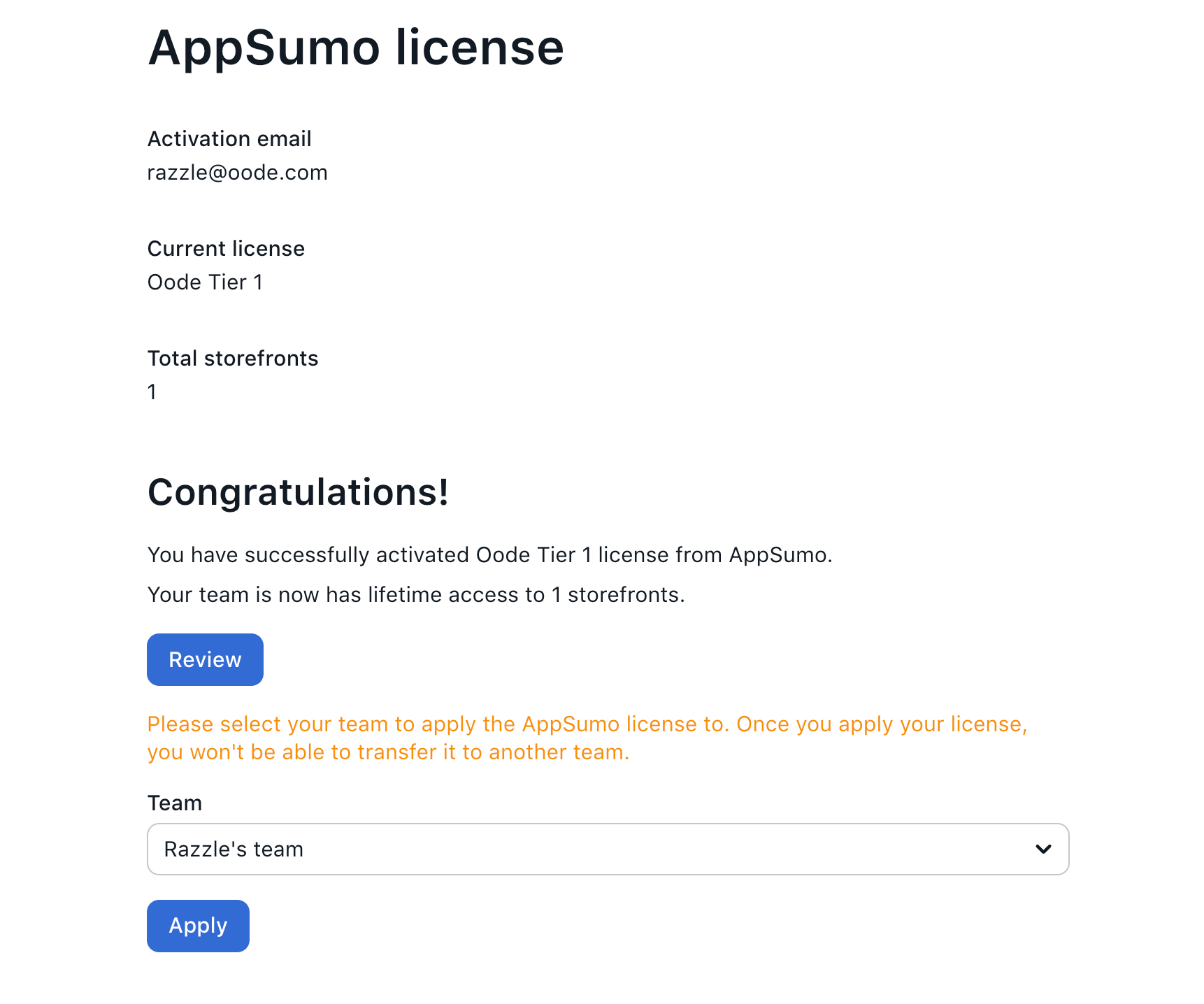
You can always check your AppSumo license by clicking on your profile picture on the bottom left corner > AppSumo License