How to customize your checkout
You can now customize what your customer sees every time they check out a service or subscription! Adding a custom checkout form or list of questions allows you to collect useful information about your customer, such as special instructions or additional order details.
To customize your checkout:
Go to Service Management or https://app.oode.com/dashboard/expert-service/services
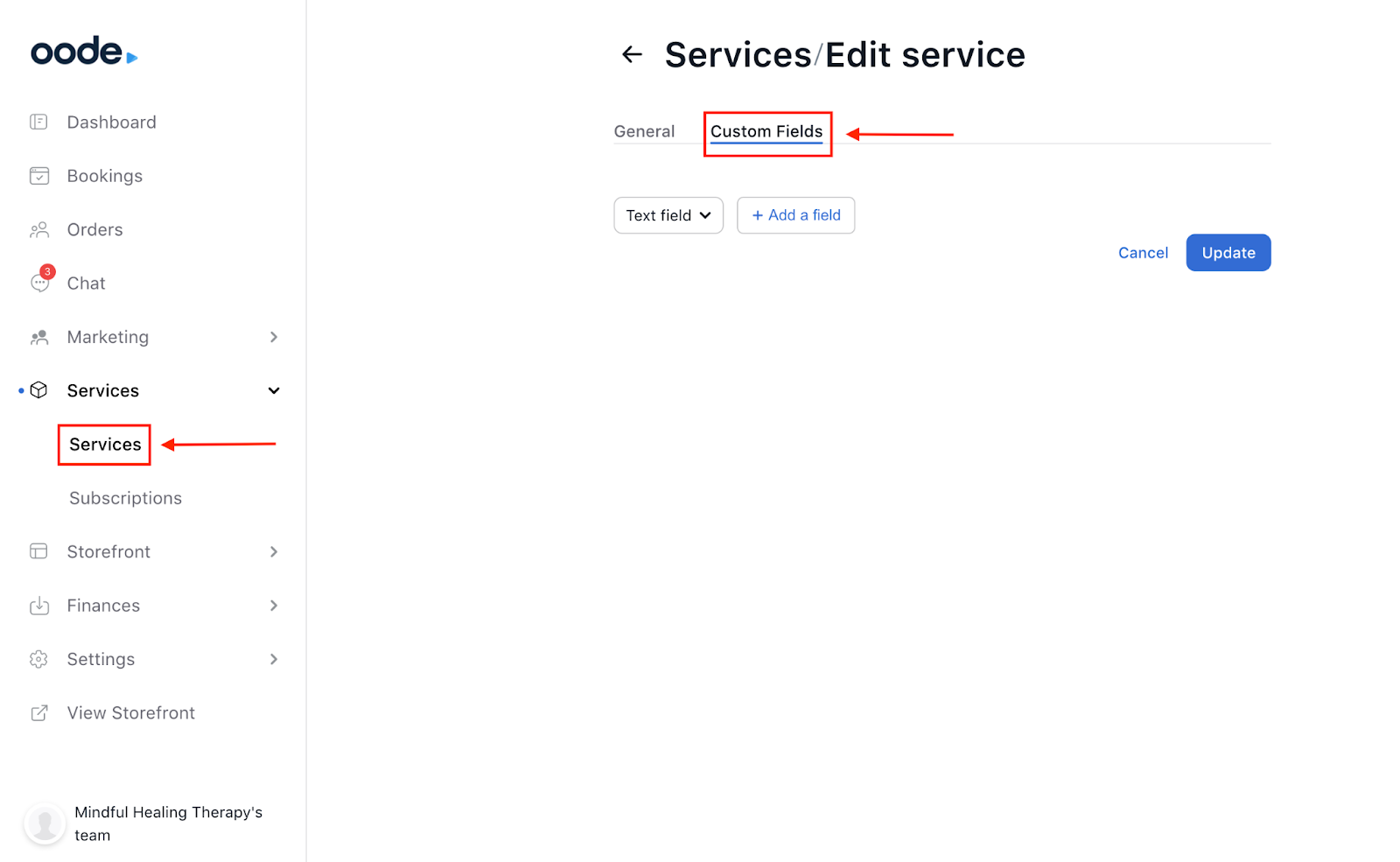
Go to the Custom Fields tab and select Text field.
Choose what kind of information you want to display or collect on your checkout screen.
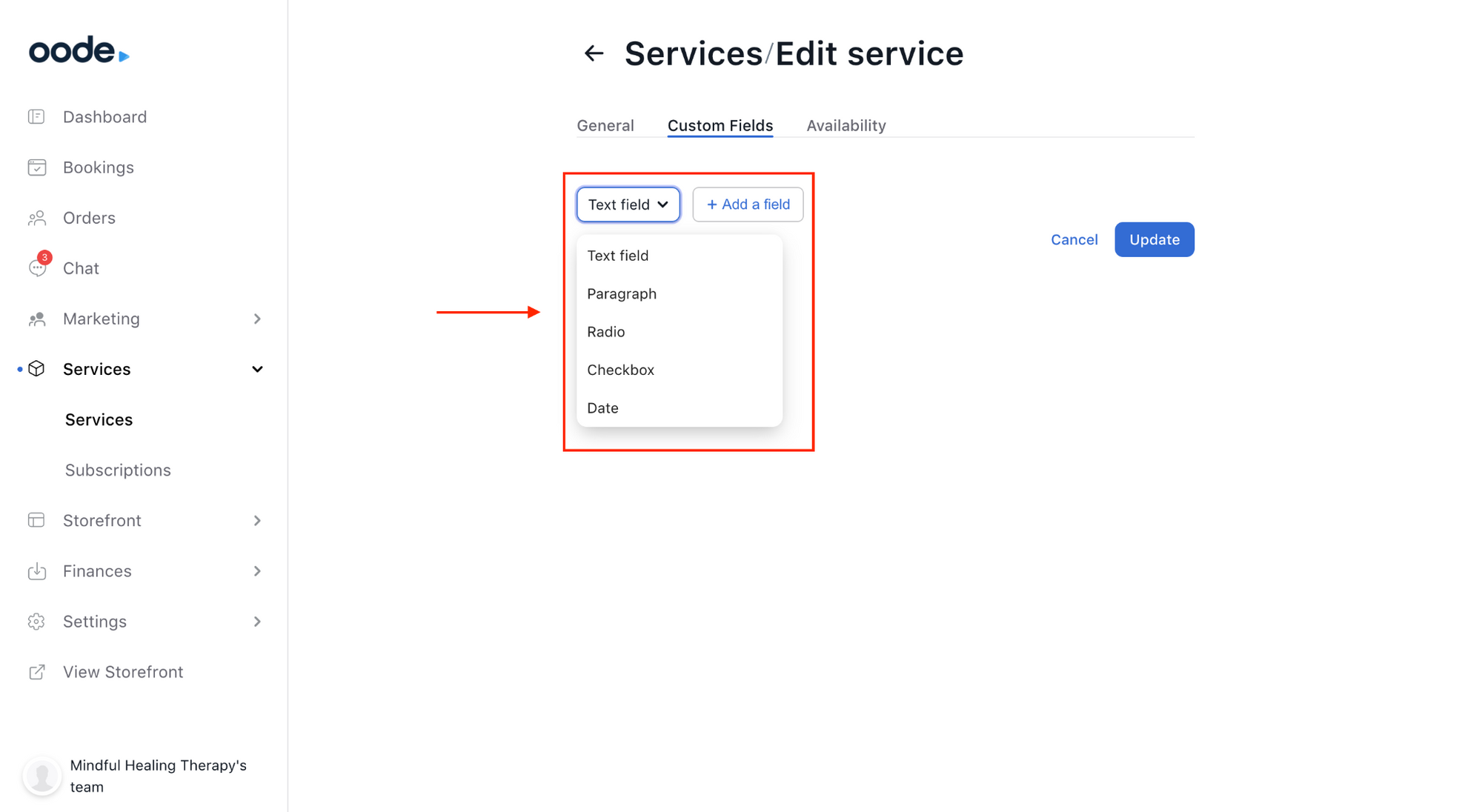
Enter your text or question by clicking on + Add a field and click Update.
Reorder the questions by dragging the ⋮⋮ icon and you are done! Your customers will be able to see this information or text when they check out a service or subscription.
